Do you need to print something, make copies, or send a fax? Bridgewater Public Library provides public access for these tasks. All print and copy transactions are subject to the library's Computer & Internet Use Policy.
 PRINTING
PRINTING
Printing can be done from any of the library's public computer stations located on the first floor by logging in using your library card. If you do not have a library card, please ask for a guest pass at the Reference Desk.
Printed documents can be picked up from a librarian at the Reference Desk.
- Printing costs $0.25 per page (color or black & white). Double sided prints = 2 pages. You can pay for your prints when you pick them up from the Reference Desk.
- We accept cash only.
*Note: You are required to pay for all pages you print regardless of your intent. If you are unsure how to print, or how many pages your document is, please ask for assistance prior to sending your document to the printer.
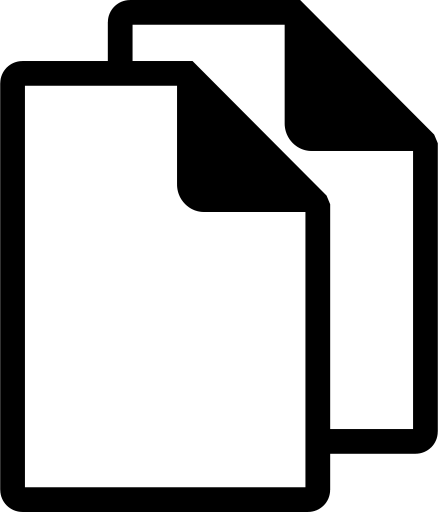 COPYING
COPYING
- Copies cost $0.25 per page (color or black & white). Please use the vending station located to the right of the photocopier to pay for your copies.
- We accept cash only.
 FAXING
FAXING
Please visit the Reference Desk for fax service. We provide outgoing fax service ONLY. No incoming faxes will be accepted.
- The cost to fax is $1.00 per page with a maximum number of 20 pages per fax. Documents for faxing must be single sided. We accept cash only.
- Only faxes within the Continental United States or to a toll free 800 number are accepted.
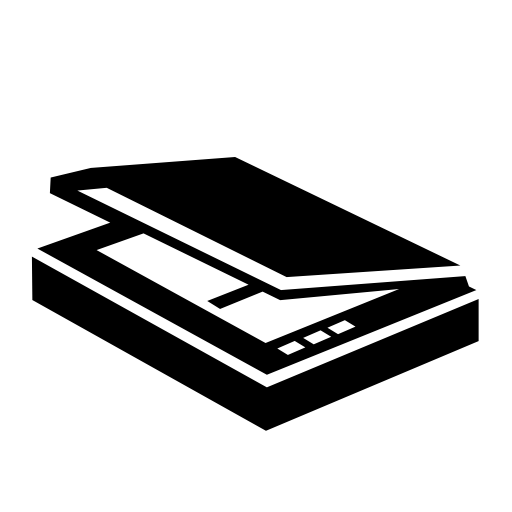 SCANNING
SCANNING
- The library makes available an HP ScanJet Pro 2500 f1 flatbed scanner for public use.
- Detailed instructions on the operation of the scanner can be found at the scanning station.
- Additional assistance can be requested at the Reference Desk.
- Please be sure to bring a USB flash drive in order to save your scanned items.