How do I use the Archives and Special Collections Catalog?
You can search the Archives and Special Collections catalog by name, topic, or date to find collections guides or "finding aids" that describe our holdings. If you aren't finding what you're looking for or have questions not answered on this page, contact the Archives staff.
Basic Searching
A keyword search is like a basic Google search. On the home page of the Archives and Special Collections catalog, type in a name, topic, or other phrase you’d like to search in the “Enter your search terms” box. Select “Keyword” as the search field to search the entire collection or item record.
Searching by Collection
Click “Collections” to bring up a list of archival collections. Archival collections are most often defined by how they came to exist, for example, the records of a company that were naturally compiled over the company's lifetime or a set of Bridgewater photographs that were deliberately collected by a local historian.
Searching for Digital Objects
Click “Digital Objects” to bring up a list of items that have been digitized. The digital file will not appear on the catalog website, but if you click the link, you will be redirected to an external digital asset management system where you can view the file. Not all items in the Archives are digitized because of the time and resources this takes.
Searching by Subject
Click “Subjects” to bring up a list of subjects represented in the Archives. Subjects can be places, formats, events, and everything that is not the name of a person or organization. Click on a subject to browse items related to it.
Searching by Name
Click “Names” to bring up a partial list of names represented in the Archives. Not all people and organizations that appear in the Archives will be listed here. If you cannot find the person you are looking for, try a keyword search or contacting the Archives.
Searching by Classification
Click “Classifications” to bring up a list of record groups in the Archives and to see the items and/or collections within each. Record groups are a very broad category of organization, and at present, the Archives and Special Collections is organized into the following record groups:
Artwork
Bridgewater Public Library and Town of Bridgewater records
Maps
Manuscript collections
Wildcards
Unsure of the spelling of someone’s name or an exact date? Use a “wildcard” to broaden your search. Wildcards like the asterisk (*) and the question mark (?) take the place of other characters in a search.
The question mark (?) replaces one character. For example, if you know an event occurred in the 1950s but don’t know the exact date, type 195? in both date fields to bring up everything from 1950-1959. Or if you’re looking up a family member, and you know their last name was recorded as both Cornwall to Cornwell, type “Cornw?ll” in the search to include both spellings.
The asterisk (*) replaces multiple characters. For example, if you are searching for a person and you know their first name is Lewis and that their last name began with an S, type in “Lewis S*” to include all Lewis’s whose last names begin with S.