Use Beanstack Online
- Visit the Bridgewater Beanstack Site
- Click Register an Individual or Family
- Follow the prompts to complete the registration for you or your child
- Start logging your reading, keep track of what you've read, leave reviews, win badges, and earn raffle tickets to win awesome prizes!
Use the Beanstack App
- Download the free Beanstack Tracker app from iTunes or Google Play
- After opening the app, search for Bridgewater Public Library
- Tap Sign up!
- Enter your Email, Phone, or Library Card number, and create a Password
- Follow the prompts to complete the registration for you or your child
- Tap Add a Reader for additional family members
- Start logging your reading, keep track of what you've read, leave reviews, win badges, and earn raffle tickets to win awesome prizes!